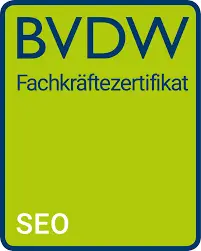Inhaltsverzeichnis
- Die Fragen eines jeden Webmasters
- Das Ziel – Conversion
- Die meisten Webseiten sind nicht an die Bedürfnisse Ihrer Kunden angepasst!
- Das „AIDA“-Prinzip
Der größte Teil der Webseiten im Internet sind garantiert keine Meisterwerke und werden mit großer Sicherheit nicht aufgrund der Aufmachung besucht. Eine Website dient immer als Mittel zum Zweck, doch wenn das Ziel auch ohne großen Aufwand mit einer schlechten Seite erreicht werden kann, wird gerade das Design vernachlässigt. Ob das dann noch so zielführend ist, ist eine ganz andere Sache.
Die Fragen eines jeden Webmasters
Ist meine Website noch up-to-date? Passt das Design? Kann ich meine Kunden damit ansprechen? Ist ein Besuch der Website angenehm? Wie sind die Ladezeiten? Was sollte ich noch beachten?
Besonders hier sollte man sich zusätzlich fragen, ob die Website effektiv oder effizient ist. Betreibst du beispielsweise also einen Online-Shop, dann dient deine Website dem Verkauf der Produkte. Haben Sie beispielsweise eine Internet-Anwendung entwickelt so dient Ihre Website als Information oder auch Downloadplattform. Doch ganz gleich welchem Zweck deine Website erfüllen soll, mindestens sollte sie ihren Sinn erfüllen. Genau das kann zwar jede x-beliebige Website, aber mit dem richtigen Webdesign könnte der Zweck effizienter erfüllt werden.
Das Ziel – Conversion
In der Online-Welt und gerade bezogen auf Webseiten ist der Begriff „Conversion“ ein wichtiger Grundsatz. Eine Conversion beschreibt eine Aktion, die der Besucher auf der Seite ausführt, beispielsweise ein Kauf, Abonnement, Newslettereintrag o.ä. Eine Conversion ist somit immer seitens des Betreibers gewünscht.
Wenn Sie nun aber eine schlechte Website haben mit langen Ladezeiten, unorganisierter Aufmachung und einem miserablem Design, dann können Sie sich sicher sein, dass Ihre Conversion-Rate (Aktions-Rate) geringer ausfallen wird, als hätten Sie Ihre Website mit einem ordentlichen strukturiertem Webdesign versehen.
% aller Webseiten sind nicht optimiert.
Die meisten Webseiten sind nicht an die Bedürfnisse Ihrer Kunden angepasst!
Das ist fast so, als würden Sie sich einen Sportwagen zulegen wollen, man verkauft Ihnen jedoch nur einen VW Golf - der fährt ja auch.
Das „AIDA“-Prinzip
Bezüglich Ihres Webdesigns sollten Sie sich also erstmal grundlegende Gedanken machen hinsichtlich des Aufbaus und der Präsentation. Am leichtesten ist es, wenn man sich die Kaufmanns-Formel „AIDA“ vor den Kopf setzt. AIDA ist ganz einfach und logisch aufgebaut. Das A steht für „Attention“, das I für „Interest“, das D für „Desire“ und das letzte A steht für „Action“. Demnach soll die Aufmerksamkeit des Besuchers geweckt werden, das Interesse hergestellt werden, dann das Bedürfnis und zum Schluss soll die Aktion erfolgen, also der Kauf. Ein einfaches Prinzip wonach Sie Ihre Website ausrichten sollten. Der Kunde soll nach dem Kauf absolut davon erzeugt sein, dass er die richtige Entscheidung getroffen hat.
Betrachten wir die einzelnen Schritte doch mal genauer. Im ersten Schritt – Attention – geht es besonders darum die Aufmerksamkeit auf sich zu richten, bevor der Kunde die Seite verlässt. Gerade im Internet hat man hier nur eine geringe Zeitspanne. Doch ist die Aufmerksamkeit erstmal hergestellt sollte sie auch dauerhaft gehalten werden können. Der Attention Schritt ist der wichtigste dieser Auflistung, denn ohne ihn sind die restlichen Schritte nicht existent. Du solltest also einen Eye-Catcher einbinden, den der Besucher so schnell nicht vergisst.
Die nächsten beiden Schritte sind dann Interest und Desire, bei diesen beiden Schritten soll der Grundstein für den folgenden Kaufprozess gelegt werden. Zuerst soll bei dem Besucher also das Interesse an dem Produkt geweckt werden, das erreichst du bereits das er deinem Produkt auf eine weitere Seite folgt. Nun fehlt noch das Bedürfnis, jetzt soll der Besucher von deinem Produkt überzeugt werden und Sie sollten ihm aufzeigen, weshalb er es sich kaufen sollte. Ein weiterer Teil dieses Schrittes ist es auch, dem Besucher zu zeigen wie er es kaufen kann und ihn dazu einladen. Zum Schluss bleibt noch der entscheidende Teil: Action. Der Käufer soll durch alle vorherigen Schritte dazu verleitet werden das Produkt zu kaufen.
Seit einiger Zeit wird zusätzlich auch noch S für Satisfaction erwähnt. Dieser beschreibt die Kundenzufriedenheit nach dem Kauf mit dem Produkt. Die große Kunst ist es die bisherigen Kunden dazu zu überzeugen wieder zu kaufen. Begeisterte Kunden haben eine vergleichbare Wirkung wie direktes Marketing, denn sicher wird ein begeisterter Kunde seine Überzeugung anderen potenziellen Kunden erläutern.
Kannst du alle diese Schritte in deinem Webdesign einbinden, wirst du feststellen, dass deine Seite durchaus überzeugen kann. Du hast das richtige Webdesign gefunden!
Tipp: Weißt du nicht ganz genau, wie du jetzt zum passenden Design kommst, kannst du dich hier kostenlos (!) beraten lassen.